Bit rate…. what is it????
Today, we embark on a technical journey to unravel the intricacies of bit rate in audio. Prepare to delve deep into the digital realm as we explore the complexities and significance of this fundamental concept. Grab your headphones and let's begin our exploration of bit rate in audio!
Bit Rate: The Essence of Digital Audio At its core, bit rate represents the rate of data transfer in an audio file. It quantifies the number of bits used per unit of time to encode audio information. The higher the bit rate, the more data is transmitted, resulting in improved audio quality. Bit rate is typically measured in kilobits per second (kbps) or megabits per second (Mbps).
Lossy vs. Lossless Compression: The Bit Rate Trade-Off Audio files often undergo compression to reduce their size for storage or transmission purposes. Lossy compression algorithms, such as MP3 or AAC, discard certain audio data deemed less critical to human perception. This reduction in data results in smaller file sizes but sacrifices some audio quality. Lossless compression, like FLAC or ALAC, retains all original audio data, maintaining pristine quality at the expense of larger file sizes. Bit rate plays a crucial role in both types of compression, influencing the balance between file size and audio fidelity.
Bit Depth: The Precision of Audio Representation Bit depth complements bit rate by determining the dynamic range and precision of audio representation. It quantifies the number of bits used to represent each audio sample. Common bit depths include 16-bit and 24-bit. A higher bit depth allows for greater dynamic range and accuracy, capturing subtle nuances and preserving finer details within the audio signal.
Sample Rate: Capturing the Sonic Landscape Sample rate refers to the number of audio samples taken per second during analog-to-digital conversion. It is measured in Hertz (Hz). The Nyquist-Shannon sampling theorem states that the sample rate must be at least twice the highest frequency present in the audio to avoid aliasing. The standard sample rate for audio CDs is 44.1 kHz, while higher-quality formats may employ 48 kHz, 96 kHz, or even 192 kHz. Choosing an appropriate sample rate ensures accurate audio reproduction.
The Impact of Bit Rate on Audio Quality Bit rate directly affects audio quality. Higher bit rates provide more data per second, resulting in enhanced fidelity, greater detail, and improved dynamic range. However, excessively high bit rates may yield diminishing returns, as the human ear can only perceive a certain level of audio detail. Optimal bit rates strike a balance between audio quality and file size, ensuring efficient storage and transmission without compromising perceptible audio fidelity.
Congratulations, audio aficionados, for successfully navigating the intricate realm of bit rate in audio! We've explored how bit rate, alongside bit depth and sample rate, influences the audio experience. From lossy to lossless compression, these technical aspects shape the trade-offs between file size and audio quality. Remember, selecting appropriate bit rates and maintaining compatibility with intended playback devices ensures an optimal listening experience. So, go forth, armed with this knowledge, and embrace the power of bit rate in your audio endeavors!